- I’m moving soon. How do I transfer over my Lemonade renters insurance coverage?
- How do I add an Interested Party to my renters policy?
- How do I update my payment information on file?
- How do I set up a quote?
- How do I make changes to my coverage?
- How can I cancel my policy?
- How do policy renewals work?
- Why did my premium increase at renewal?
- What does renters insurance cover?
- How can I obtain proof of insurance?
- How do I log in to my Lemonade account?
- How do I file a claim?
- Does Lemonade cover stuff in self-storage facilities?
- Are my family members covered?
- Are my roommates covered?
- How do I make sure I’m meeting my landlord’s or lease’s personal liability requirements?
- How are my portable electronics covered?
- How do I add Extra Coverage for my valuable items?
- What products does Lemonade offer?
- Does Lemonade offer bundle discounts?
- I hired a moving company. Is my stuff covered?
- Does Lemonade offer flood insurance?
- Does Lemonade renters & homeowners insurance cover dog bites?
- Does Lemonade cover bed bugs?
We’ve collected some of your most frequently asked questions about Lemonade renters and homeowners insurance, all in one easy place. Curious about how to set up a quote, obtain proof of insurance, or file a claim? We’ll cover all that, and much more, down below.
I’m moving soon. How do I transfer over my Lemonade renters insurance coverage?
Congrats on the move! You’ll just need to set up a policy for your new address, and cancel your old policy when you no longer need it.
To set up your future policy in the Lemonade app, first make sure it’s downloaded on your phone. Once you’re logged in, simply click the little plus sign next to your policy on the home screen.
If you’re using the web login instead, head over to Lemonade.com and click on ‘My Account’. Once you’re signed in, the top section offers you ‘Homeowners’, ‘Renters,’ ‘Car,’ ‘Pet Health’, and ‘Term Life.’Click the + symbol on the policy type (renters, in this case) to add a new policy.
Once you’re moved out of your old place, don’t forget to cancel your old policy!
How do I add an Interested Party to my renters policy?
Landlords and other parties will often ask to be listed as an interested party, certificate holder, or additional interest on your renters insurance policy, in order to receive important updates about your policy via email. . . With Lemonade, you can easily do this yourself on the Lemonade mobile app or on Lemonade.com. Sign into your account to get started.
If you’ve downloaded the Lemonade mobile app on your smartphone, sign into your account, and navigate to your intended policy. Scroll over to the ‘Add-Ons’ tab and scroll down to the ‘Add Others to Your Policy’ section, where you’ll see ‘Interested Party’ as an option.
If you’re on your computer, head over to Lemonade.com and click on ‘My Account’. Select the intended policy and select the ‘Add-ons’ section, where you’ll see the option to add an Interested Party.
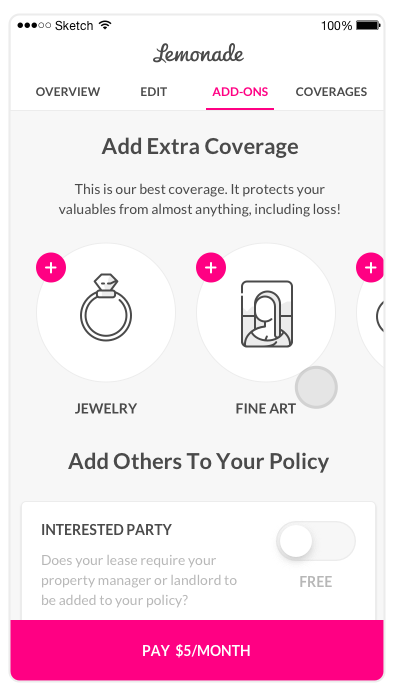
How do I update my payment information on file?
You can update your payment information at any time, from the Lemonade mobile app or the Lemonade website. Keep in mind that we only accept bank-issued debit and credit cards.
If you’re on your computer, head over to Lemonade.com and click on ‘My Account.’ You should see your name in the upper right corner. Click the dropdown arrow, and select ‘Settings.’ You’ll see the last four digits of the current card on file. Click the edit button and follow AI Maya’s steps to update your card!
If you’re using the Lemonade mobile app, click the hamburger menu icon in the upper left corner, and select ‘Settings.’ You’ll find the ‘Update Card’ button in the ‘Billing Details’ section.
How do I set up a quote?
If you’re on your computer, simply go to Lemonade.com, and click the big pink ‘Check Our Prices’ button. If you’re using the Lemonade mobile app instead, download it to your smartphone—and then hit the same button.
Our AI bot, Maya, will ask a few questions, and get you your quote in minutes.
If you’re already a Lemonade policyholder, hello again! Once you’ve signed into your account via the web login or mobile app, you’re welcome to receive new quotes without it impacting your existing policy.
How do I make changes to my coverage?
With Lemonade’s Live Policy you can use the Lemonade mobile app or web login to make certain changes to your coverage, instantly, from your smartphone or computer.
If you’re using the Lemonade mobile app, select the policy you want to make changes to, and tap on the ‘Overview’ tab. Scroll down and you’ll see the option to edit your coverage amounts.
If you signed in on your computer, head over to Lemonade.com and click on ‘My Account.’ Scroll down to where your coverage amounts are listed and use the plus (+) and minus (-) signs to adjust your coverage amounts. You’ll get to look at an instant quote, so you can see how the change will impact your premiums before you decide to finalize it.
You can also add additional insureds, add scheduled personal property coverage to valuable items (we call it Extra Coverage here at Lemonade), update your payment info, cancel a policy, purchase a new policy, and more.
How can I cancel my policy?
You can cancel your policy right through the Lemonade Mobile app on your phone, or from the Lemonade website on your desktop.
Let’s start with the mobile app. From the home screen, simply select the policy you wish to cancel, click the three dots in the top right corner, and you’ll be able to cancel the policy from there!
Now, for the website. Head to Lemonade.com and click the ‘My Account’ button on the top right-hand corner of the screen. Once you’re in your account, you can select the policy you want to cancel, and click on the pink “cancel” link (towards the bottom of our webpage).
We write the policy for a full year, but there’s no fee or penalty for canceling early.
How do policy renewals work?
All Lemonade renters insurance policies last for one year at a time, but we take a look near the end of the year to evaluate any new risk data and changes in the market so we can make sure that the price is still right. Most of the time, we’ll just renew your policy automatically, and if anything needs adjusting, no worries—we’ll reach out to you well in advance.
When your renters policy renews, you and any listed Interested Parties will automatically be emailed a copy of your upcoming renewed policy.
Looking for more information on renewals? Check this out.
Why did my premium increase at renewal?
We’re constantly keeping an eye on the coverages we offer, and sometimes we need to make slight tweaks to ensure that we’re offering rates to keep your policyholders covered.
If you’re wondering why your premium may have increased (or decreased!)there are a few possibilities. If we’re talking about homeowners insurance, the replacement cost estimate for your home might have changed (that’s the amount it would cost to rebuild your home from scratch, in the event of a covered disaster). If you live in an older home, the age of the property might affect your premium over time.
When setting renewal rates for both homeowners and renters insurance policies, we reassess your individual risk, as the policyholder, based on things like your history of filing claims in the past year. Last, but not least, regional or global changes might increase your premium price—for instance, an uptick in wildfires or hurricanes in your area might lead to an increase in your homeowners premium, or moving to a city with a higher rate of robberies might increase your renters premium.
Remember, Lemonade only takes a flat fee of your premium. Funds that aren’t used to pay out claims are donated to the charity of your choice, via our Giveback program.
What does renters insurance cover?
We’re so glad you asked.
Renters insurance (known as HO4 insurance in the biz) covers you for:
1) Damages or losses to your stuff
2) Legal fees if you’re sued
3) Other people’s medical bills, if you’re at fault
4) Temporary living expenses if your place becomes uninhabitable due to a covered peril
Damage to your stuff is covered when it is caused by named perils, which are bad things that might happen to your stuff, like fire or theft.
More coverage questions? Take a deep dive into all things renters insurance in our ultimate guide to renters insurance coverage.
How can I obtain proof of insurance?
If someone else has a vested interest in knowing that you have insurance (your landlord, loan officers, etc.), they’ll ask you to provide them with proof of insurance.
Once you’re covered with Lemonade, this is pretty simple.
Typically, all you need to send over is a policy declarations page (sometimes called your ‘dec’ page) as proof of insurance, which includes information about your coverage amounts, deductible, who your policy covers, etc. The dec page is attached to the front of every policy document for your convenience.
When you get a renters or homeowners insurance policy, we email a copy of your dec page to you right away. We also send a copy to any interested parties you may have listed. If you can’t find that email, you can download a copy from your Lemonade account.
If you’re logged in on your computer, head over to Lemonade.com and click on ‘My Account’. Scroll to the bottom of the page and you’ll see the option to download your policy. If you’re using the Lemonade mobile app, click the three-dot icon in the upper right corner and select ‘Download policy.’
How do I log in to my Lemonade account?
Once you purchase your policy, you’ll automatically be taken to the web portal. When you need to access your account later, you can do so any time from the Lemonade mobile app or website.
If you’re logging in through the web, head over to Lemonade.com and click on ‘My Account’ in the upper right corner. Enter your email address, and you’ll be emailed a one-time passcode to log-in. Simply input the passcode and you’ll be all set!
If you’re using the Lemonade mobile app, look at the bottom of the homepage, and you should see the message “Already a member? Sign In.” Click ‘Sign In’ and use either your Facebook login or the email address and password you used to purchase a policy online.
How do I file a claim?
If you need to file a claim, we’ve made the process super easy—and our AI will help guide you through the entire thing. It’s all done through our mobile app. Your username is the email address you signed up with.
Once logged in, click on ‘File a Claim’ in the upper right corner. Our app will ask you for some information, and our claims team may contact you with some follow-up questions .
Does Lemonade cover stuff in self-storage facilities?
Yes! But…
The coverage amounts for self-storage facilities vary depending on your state, and are only in place when you have an active, Lemonade renters or homeowners insurance policy.
Lemonade will most likely cover around 10% of Coverage C (aka your Personal Property limit), or $1,000—depending on the state you live in.
Lemonade would not cover your stuff if it was moved due to your home being repaired, renovated, or rebuilt.
Also, note that we wouldn’t be able to insure a storage unit without first covering your rental, condo, or house. If you want to cover your stuff in storage without getting a renters or homeowners policy, the company that you are renting your storage unit from likely offers their own coverage.
Are my family members covered?
Yes, your family is covered by your renters and homeowners policies! Family members are covered automatically, and don’t need to be named on the policy in order to be covered. In fact, all residents of your household who are related to you by blood, marriage, or adoption are covered.
In addition, if your kids have moved out to become full-time students (or you’re the student in question), the parents’ renters or homeowners insurance will cover the student until they turn 24. Learn more about student renters insurance here.
To learn more about who is (and isn’t) covered under your policy, check out our helpful 2-minute guide.
Are my roommates covered?
Nope—your roomies aren’t covered by your Lemonade policy.
While renters insurance might cover some portion of shared items in an apartment, it typically won’t cover your roomie’s stuff. You’re both better off if you each get your own policy to make sure you both have enough coverage for all of your stuff.
How do I make sure I’m meeting my landlord’s or lease’s personal liability requirements?
It’s very common for landlords to require that your insurance policy have at least $100,000 in per occurrence personal liability renters insurance coverage. How can you make sure you’re meeting their requirements?
Well, rest easy knowing that all Lemonade renters policies have at least $100,000 in per occurrence personal liability coverage.
Landlords might ask for your renters insurance policy to cover negligent damage (caused by a cooking accident or bathroom leak, for example) you cause to the landlord’s property in your unit (floors, fixtures, etc.).
Lemonade renters insurance policies cover your liability for damage caused to the apartment unit in the case of things like fire, smoke, or explosion, but not damage to your rental in the event of an accidental water leak that you are responsible for.
Interested in potentially adding coverage for accidental water leaks? You might be eligible for an endorsement. Check the “Add-Ons” section of your Lemonade account to learn more.
How are my portable electronics covered?
In most states, there’s a dollar limit that you get to choose during the quote process. This means that those portable electronics will be covered up to that amount, if a covered event like fire or theft occurs.
However, in New York, Virginia, and California, portable electronics and regular, in-home electronics are all covered under the full $$ amount you selected for Personal Property.
Also keep in mind that renters insurance does not cover accidental damage for electronics—like spilling coffee on your laptop, for example.
As for larger electronics that aren’t portable and don’t leave your home (like your TV or gaming system), your Lemonade policy offers coverage up to the full dollar amount you selected for Personal Property coverage.
How do I add Extra Coverage for my valuable items?
Extra Coverage is Lemonade’s term for what the industry calls “scheduled personal property coverage.” This allows you to add additional coverages for specific valuable items like cameras, musical instruments, jewelry, bicycles (including certain e-bikes), and some fine art. For an additional monthly cost, you’ll enjoy coverage for accidental damage and loss, as well as no-deductible claims.
Your first opportunity to add Extra Coverage for valuable items is during the sign-up flow. Don’t worry, you can always start the process later from the Lemonade mobile app or website.
If you’re logging in through the web, head over to Lemonade.com and click on ‘My Account.’ Scroll down to the ‘Got Valuables’ section and click the ‘Add Now’ button.
If you’re using the Lemonade mobile app, select your intended policy and scroll to the ‘Add-Ons’ tab, where you’ll find ‘Extra Coverage’ as the first option.
Follow AI Maya’s prompts to submit your valuable items and documentation. Our Underwriting team will review and let you know if there’s anything else they need to get your valuables covered!
What products does Lemonade offer?
We offer homeowners, car, term life, condo, renters, and pet health insurance.
Lemonade is available in all 50 states, but not every product is available in every state. Learn about where Lemonade is available here.
Does Lemonade offer bundle discounts?
Yes! Combining more than one policy can unlock savings and discounts. A common and very useful combo would be bundling your car and renters policy together. Or if you’re a super fan in a state where all our products are available, you could bundle car, renters, and pet together—and earn savings on all of those policies.
Lemonade’s term life insurance offering is slightly different. If you bundle life insurance with renters, for instance, you’d receive a bundle discount on the renters policy—but not on your life insurance.
I hired a moving company. Is my stuff covered?
Moving is stressful enough, so let’s clear this up.
When your personal belongings are in your care, you are covered by your Lemonade policy. But when they’re in the care of a third party that’s paid to handle your belongings—like a moving company—it’s their responsibility if any of your items are lost, damaged, or misplaced. Luckily, most moving companies carry their own insurance policies.
We definitely recommend asking your moving company about their policy, in case your stuff gets lost or damaged.
Does Lemonade offer flood insurance?
Lemonade policies cover water damage to your stuff if the water came from your plumbing, appliances, or pipes. However, Lemonade does not offer flood insurance, which is a special policy that covers damage from water coming from the outside in.
Take a look at this guide if you want to learn more about flood insurance and how it works. Interested in getting a flood insurance policy? Get started here.
Does Lemonade renters & homeowners insurance cover dog bites?
Yes! Your personal liability coverage in your Lemonade renters or homeowners insurance policy details where your coverage protects you if your dog bites someone else, or damages their property.
For example, say you’re out at the dog park and Fang accidentally bites his doggie BFF, your homeowners insurance will probably cover any vet bills that may come back to you by way of Fang’s parents.
There are two exceptions to keep in mind:
1. If Buddy your Basset Hound has a history of biting
2. If your dog is categorized as a ‘reactive breed’
Learn more about dog bites and your Lemonade policy.
Does Lemonade cover bed bugs?
Bed bug treatments are not covered by most renters insurance policies, including Lemonade’s.
In many cases, however, your landlord is legally responsible for eradicating the problem (and paying for it).
Learn more about preventing and treating bed bugs here.




